Finishing up and Clean up
Now that we have a running EKS cluster with Spot controller installed, lets migrate onto Spot console.
Go ahead and login to your Spot account in the console
Click on top left corner on 3 bards and pick Oceean
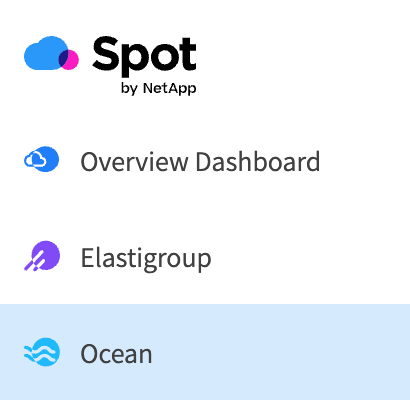
Find “Create Cluster” butoon on the top right and click on it.
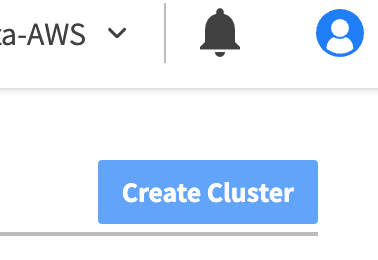
pick Coonect Exsiting EKS import from the menu
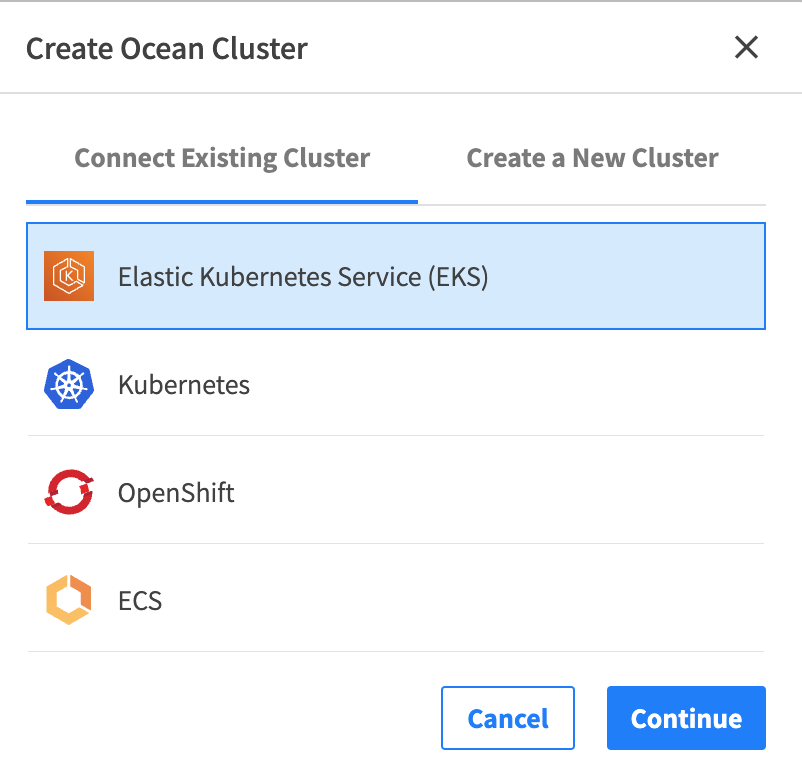
Fill out all necessary info to find your cluster and go ahead with import.
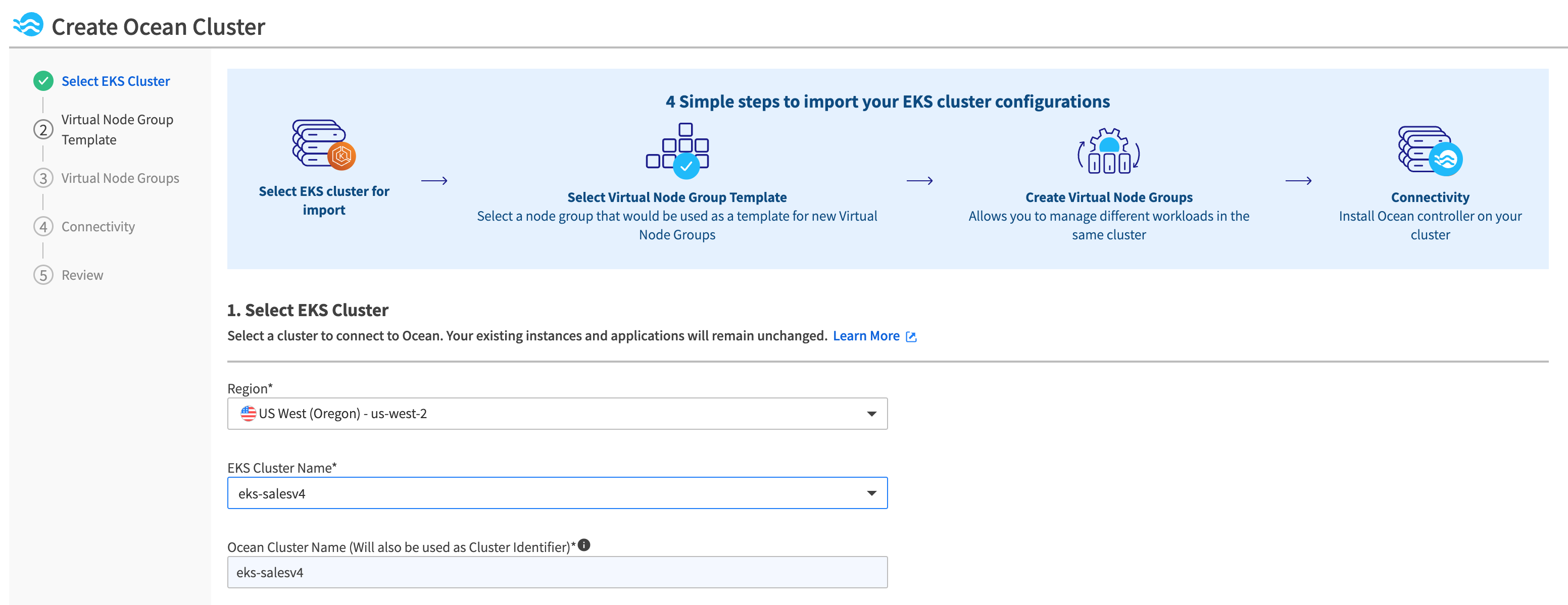
Once you cluster is configured and loaded click on your cluster name and then navigate to Pods
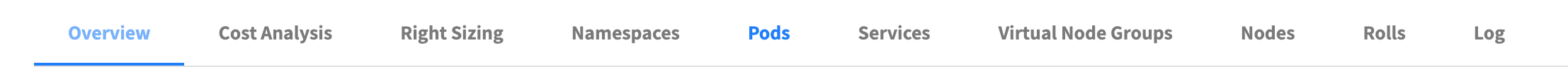
Congrats! Pat yourself on the back, you just created and EKS cluster via Terraform, installed Spot controller view Helm provider, installed additonal deployment of Kubeview. And finally migrated the EKS cluster onto Ocean platform for optimal savings!
Verify that you can see all your Pods and feel free to click around Ocean to see the features.
CLEAN UP