Spot Workshop > Spot Ocean for Azure Workshop > Ocean Workshop > All Labs Cleanup
All Labs Cleanup
Take note that some resources might already been cleaned in the previous labs. At the same folder we are working in run the following commands:
kubectl delete -f vng-example.yaml
kubectl delete -f vng-example-2.yaml
kubectl delete -f headroom-example.yaml
kubectl delete -f admission-controller.yaml
kubectl delete -f admission-example.yaml
kubectl delete -f no-admission-example.yaml
kubectl delete namespace admission-test
kubectl delete namespace no-admission-test
Enter the Spot console, navigate to the Virtual Node Groups tab in the relevant Ocean cluster, select all the VNGs created through this workshop (example-1, example-2, example-3-1, example-3-2) and press the Delete button
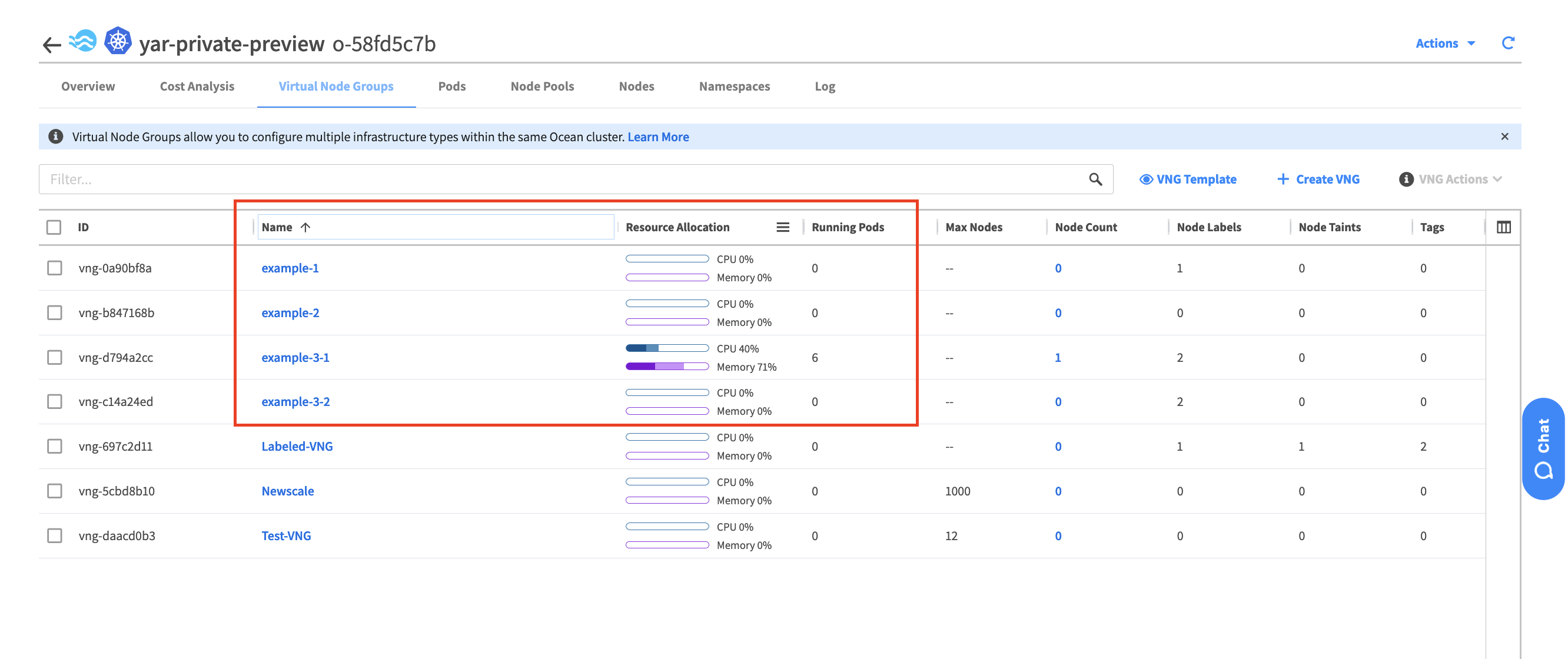
Specify the required Delete me string and press the Delete button.
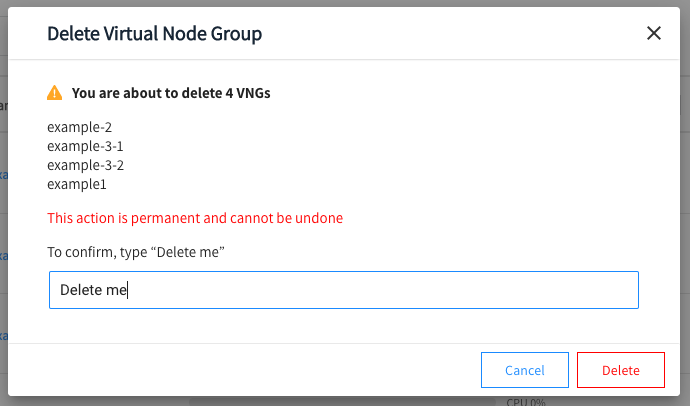
In case of need/want - remove any additional resources created as a prerequisite - the Ocean cluster & the managed Kubernetes cluster.