Spot Workshop > Spot Ocean for GCP Workshop > Ocean Workshop > Virtual Node Groups (VNGs) > Creating a VNG
Creating a VNG
First connect to your Spot Organization and navigate to the relevant Spot Account
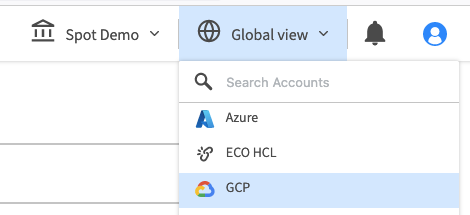
On the left bar, under the Ocean section select the Cloud Clusters option
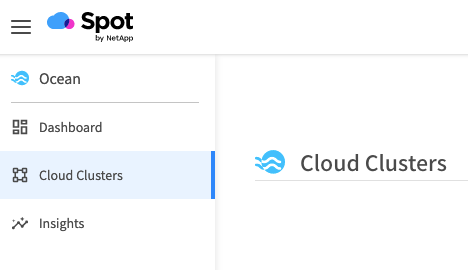
You’ll enter the Ocean Clusters section in which you should enter the relevant Ocean cluster in which you’d like to practice on
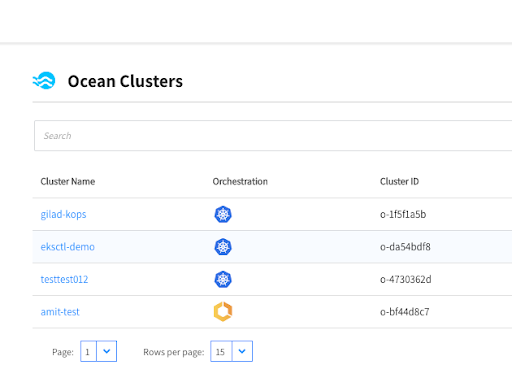
In the Ocean cluster view, enter the Virtual Node Groups tab
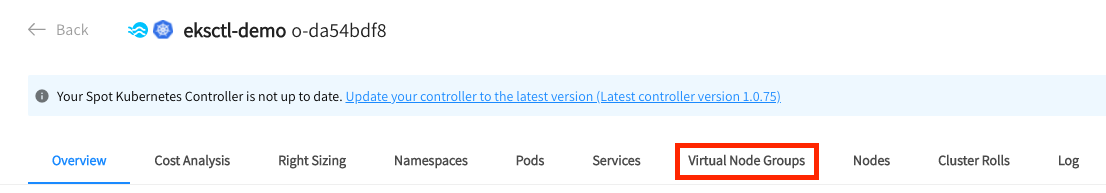
Press on the Create new Virtual Node Group button
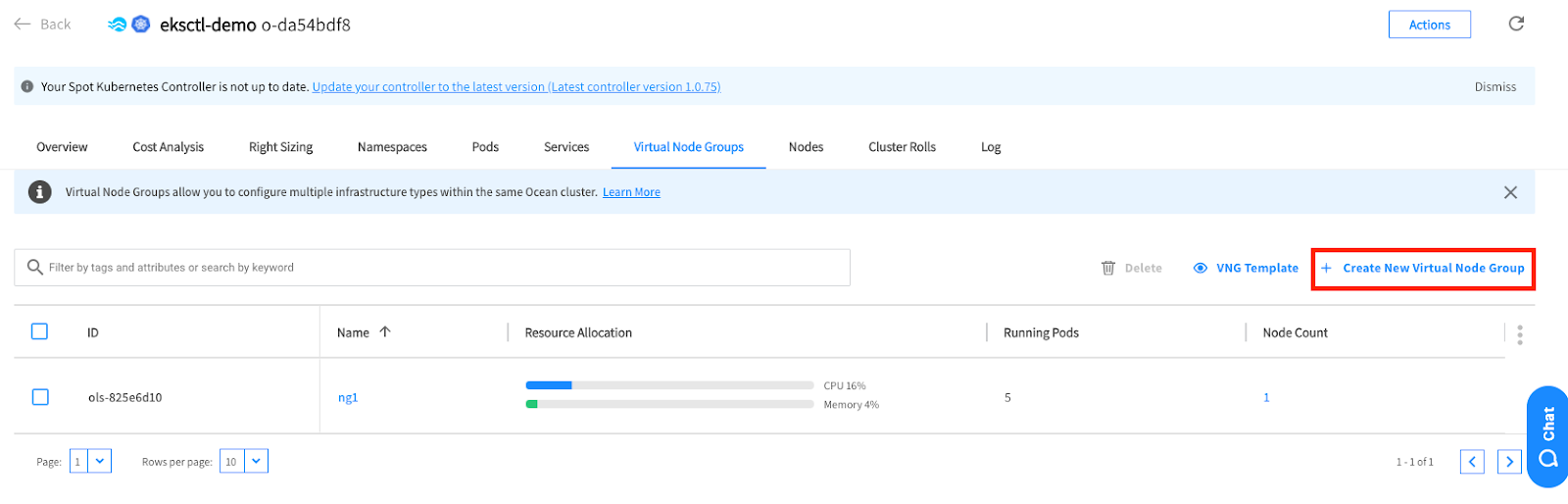
In the pop-up screen, choose either Configure Manually or the node pool from which you want the configuration to be imported from (GKE) and click Continue
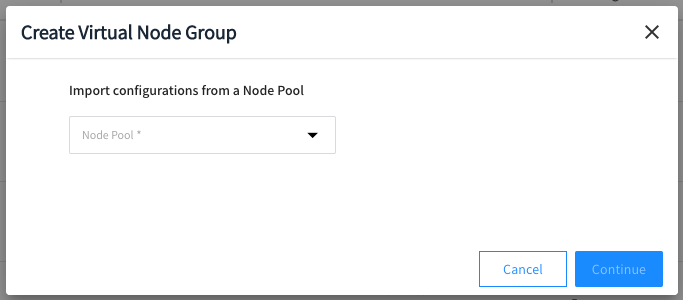
Specify example-1 as the VNG Name and in the Node Selection section specify the following Node Labels
env: ocean-workshop
example: 1
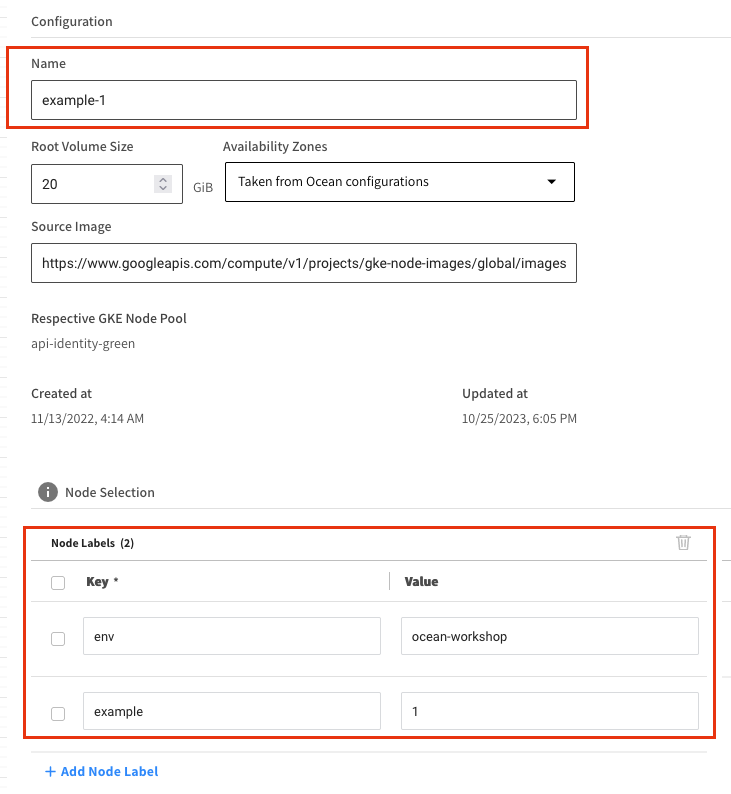
Click Save at the bottom of the page.
We now have our new VNG ready.