Spot Workshop > Spot Ocean for AWS Workshop > Ocean Workshop > Cleanup
Cleanup
At the same folder we are working in run the following commands:
kubectl delete -f vng-example.yaml
kubectl delete -f vng-example-2.yaml
kubectl delete -f headroom-example.yaml
Enter the Spot console, navigate to the Virtual Node Groups tab in the relevant Ocean cluster, select all the VNGs created through this workshop (example-1, example-2, example-3-1, example-3-2) and press the Delete button
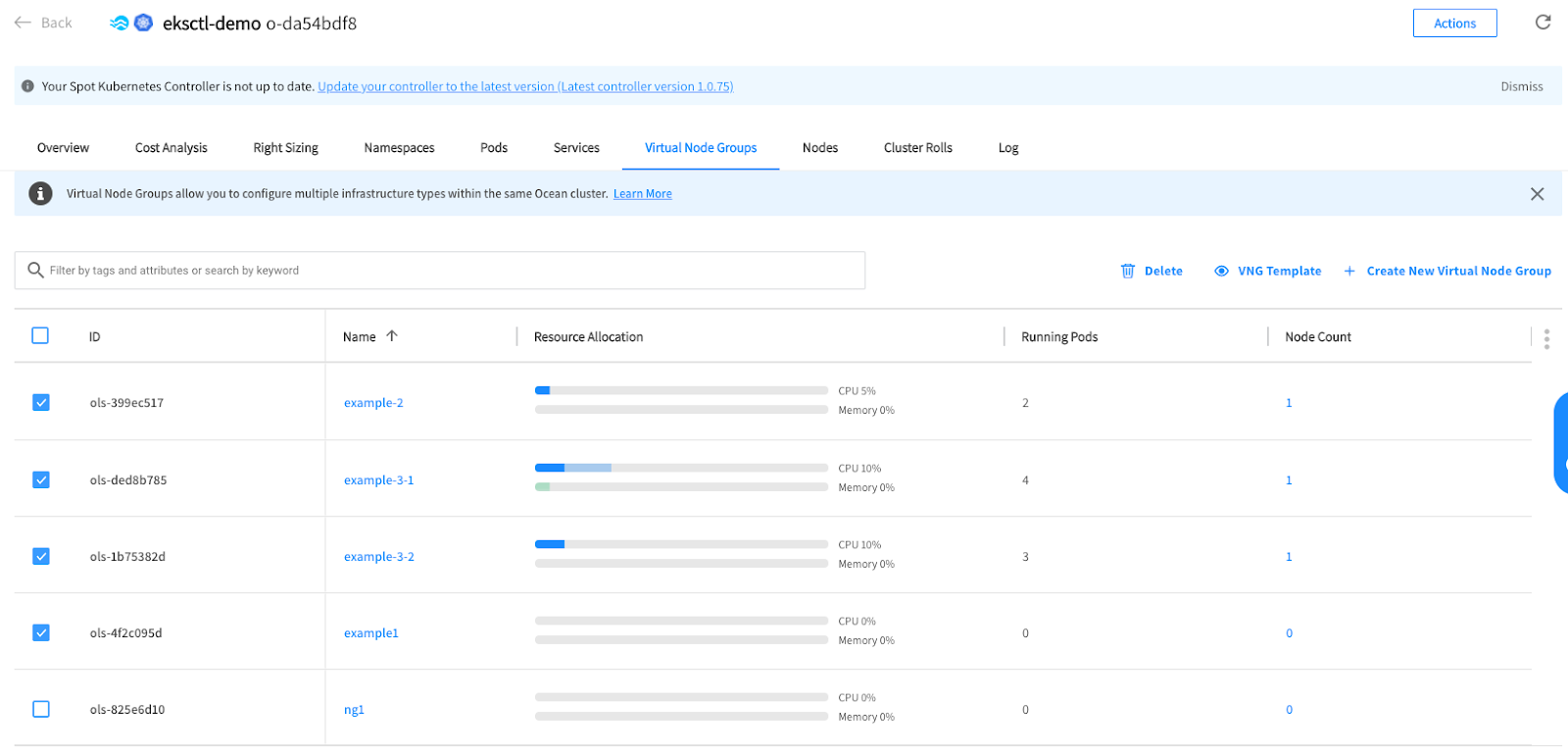
Specify the required Delete me string and press the Delete button.
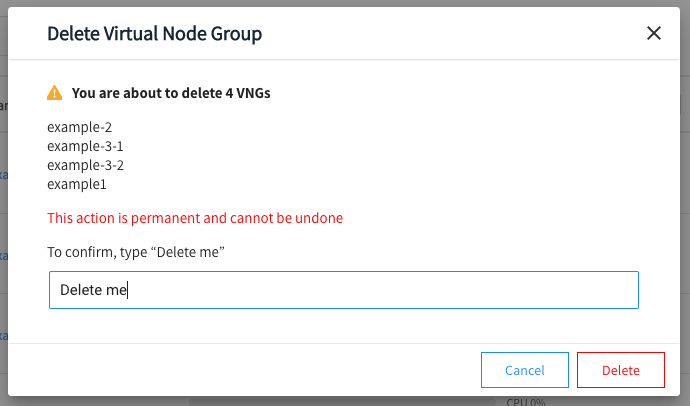
In case of need/want - remove any additional resources created as a prerequisite - the Ocean cluster & the managed Kubernetes cluster.