Ocean CD Installation
Install the Operator
You need to install the operator in order to provide access to your cluster workload to Ocean CD.
- Under Ocean CD in the Spot console, click Settings, and then click Add Cluster.
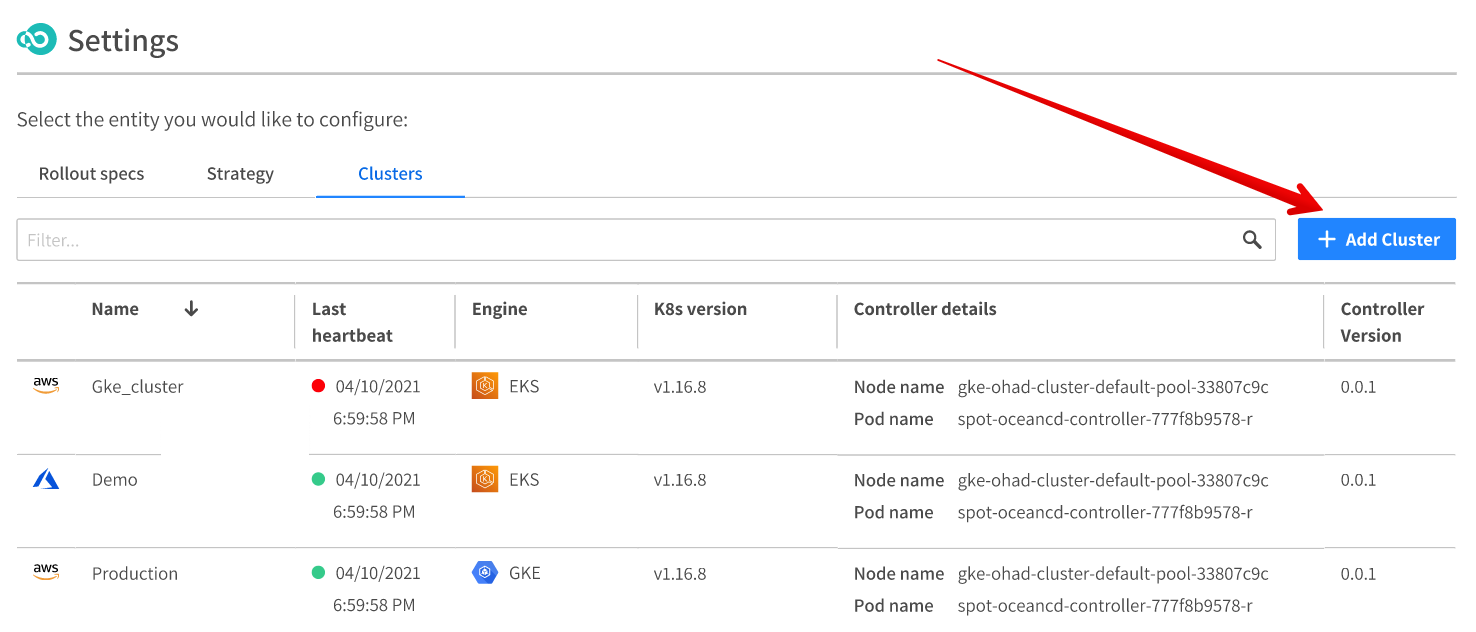
- Complete the following information:
-
Cluster Identifier: This is a logical identifier for your cluster. You can choose any ID, and it is not coupled to the Ocean cluster ID (o-xxxxxx). Ocean CD can run on clusters that are not managed by Ocean. The cluster ID must be unique, have up to 30 alphanumeric characters, and not contain spaces. For the subsequent sections we have utilized “oceancd-demo” as our cluster identifier. Feel free to utilize this same identifier if you want to change less code in the following sections.
-
Argo Rollout Installation: Ocean CD uses Argo rollouts as part of its engine. If Argo rollout is not installed, Ocean CD will install it (based on the selected option).
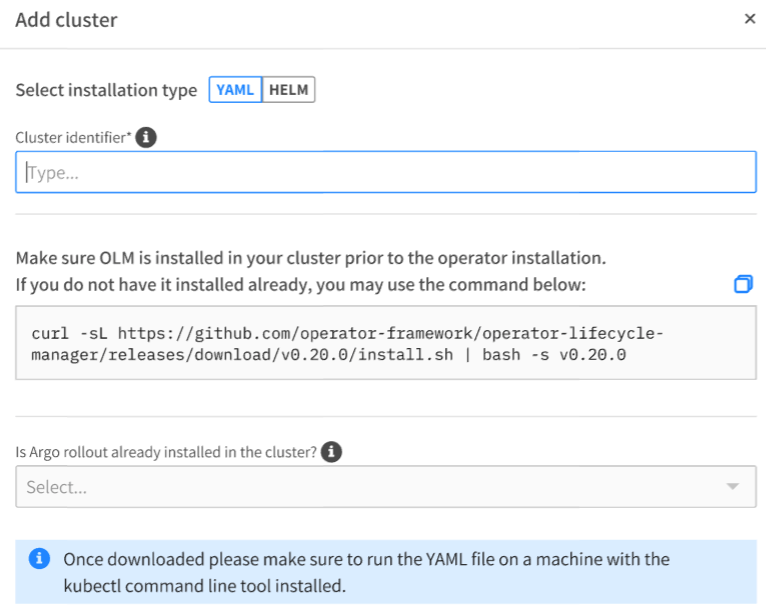
- Download the YAML and apply it into your kubernetes cluster.
`kubectl apply -f <Name of the YAML>`
When the process is complete and the operator pods are running, your cluster will automatically appear in the Cluster Settings section.
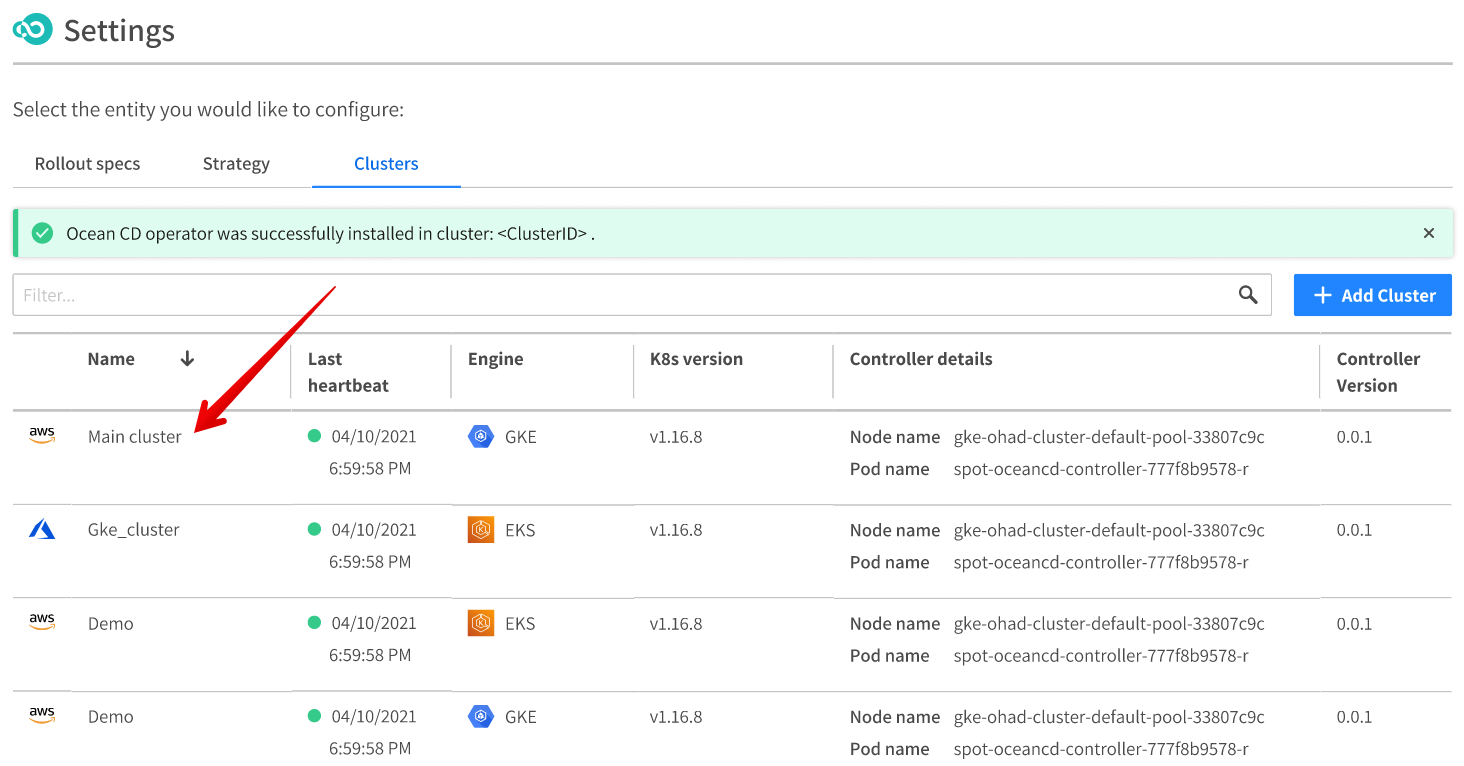
Once you have downloaded the YAML, the new row will remain with partial information for five minutes. If five minutes elapsed and the YAML was not applied, the row and the banner will be removed. However, the YAML can still be applied at another time, and the Ocean CD will display the new data accordingly.
The Ocean CD operator is now installed in your kubernetes cluster. In the next steps you will migrate your deployments to be managed by Ocean CD SaaS. You can find all of the existing deployments on the Workloads page and the Workload Migration wizard.
Install Ocean CD CLI:
The OceanCD CLI will allow you to easily manage all of your Ocean CD entities in code. We will be utilizing this throughout the workshop and providing you with sample YAML files. Before we install the Ocean CD CLI, let’s generate a token that Ocean CD will prompt you for during configuration:
Navigate to the Spot console organization settings, API –> Permanent Tokens –> Generate Token and copy it for the next step:
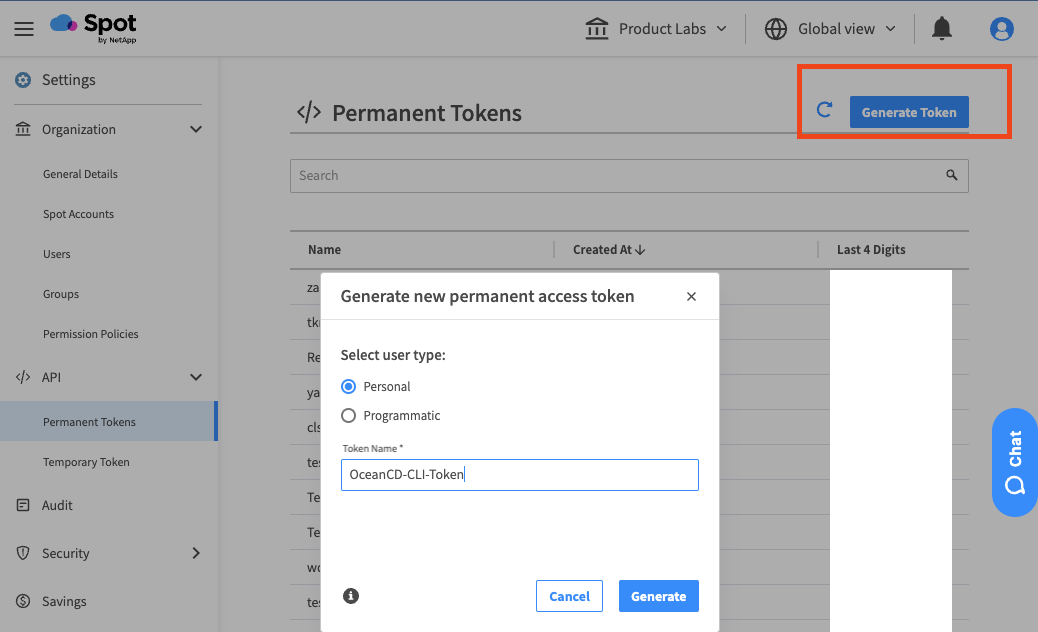
brew install spotinst/tap/oceancd
One installation is successful, configure the CLI by running the following command:
oceancd configure