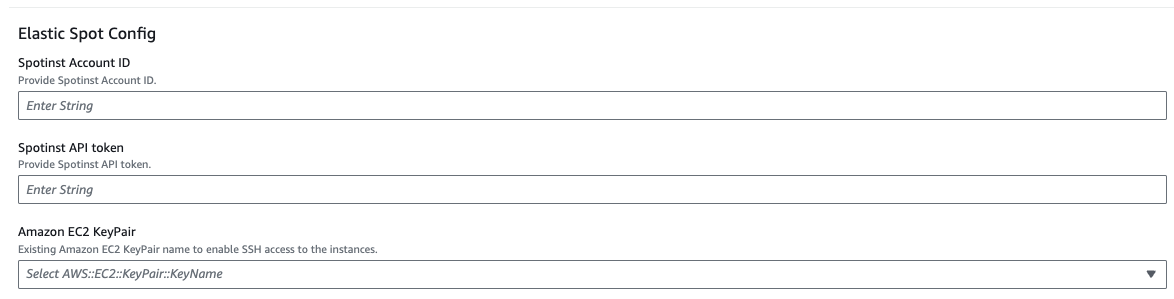Spot Workshop > Spot Elastigroup Workshop > Prerequisites > Create AWS Infrastructure (Lab 1 and 2)
Create AWS Infrastructure (Lab 1 and 2)
Creating AWS Infrastructure with Elastigroup
Before we dive into specific features within Elastigroup, we will pre-create some underlying AWS infrastructure including a new VPC, three subnets, Application load balancer, three EC2 instances and a Spot by Netapp Elastigroup. Reference architecture is shown below:
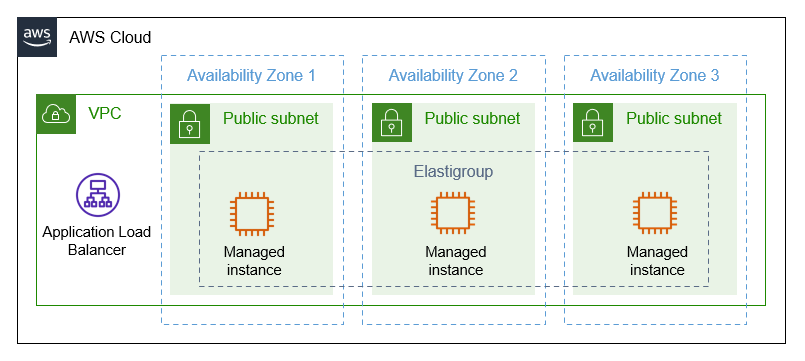
-
Log into your AWS account that you plan to use for the workshop.
-
Create a new EC2 Key Pair .(Optional if you already have one created). We will not be using the Key Pair to SSH into the machine, but it’s a requirement for both Cloudformation templates.
-
Log into your Spot account
-
You will need to provide your Spot Account ID, AWS Key Pair and the Spot API token that you created from the previous page.